The article describes how to activate the TerraStar correction for the INS device with a NovAtel receiver. The TerraStar should be enabled in the “GNSS receiver” tab of the “Device options” menu by setting “PPP” to “TerraStar Auto”. After GNSS receiver settings are done, click “OK”. Write the updated parameters to the device memory using the “Write parameters” item under the “Parameters” menu. After that, power cycle the INS unit to restart the onboard GNSS receiver. Otherwise, the changes will not be applied.

When the TerraStar subscription is purchased for the particular receiver, the activation message is broadcasted every few hours for 30 days. The device should be powered on with antenna located outside with clear view of the sky for consecutive 6+ hours to get the activation message. Once the activation message is received by the GNSS receiver, the TerraStar corrections will be applied to the solution when sufficient satellite signals is available.
Once the TerraStar message is received, the “GNSS position type” of INS solution changes to “PPP conv” during the convergence or to “PPP” when converged. This means, that the GNSS receiver has TerraStar activated and TerraStar correction will be used at next INS operations.
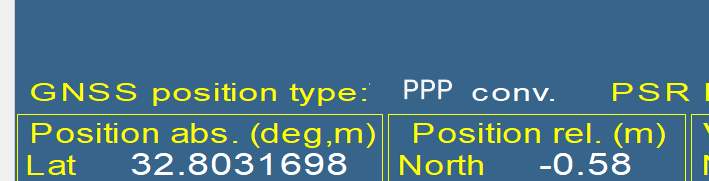
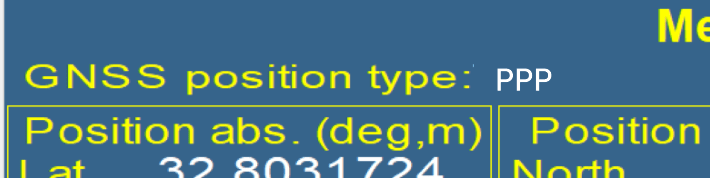
Visit the NovAtel website for additional information about the TerraStar:


